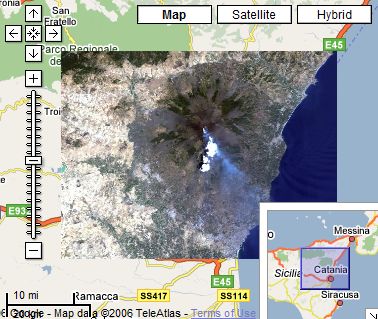Ofcom has today published a series of essays by academics, politicians and regulators that examine the effect of convergence on the global communications sector. This can be bought (soon) from The Stationary Office or downloaded today direct from Ofcom: Communications – The Next Decade.pdf.
There's a mix of articles here from a number of people of differing backgrounds. One of the central themes that most seem to share is the convergence of telecoms, internet and television. All will converge around internet technologies with all IP networks.
I particularly enjoyed Peter Cochrane's essay: The Future of Regulation – Not. His view, which I agree with, is that a reduction in regulation of spectrum is now possible as new digital technologies replace analogue and networks become all IP based. Other technologies, such as MIMO and beam-steering antennas also reduce electromagnetic pollution making the spectrum lock-out of other service providers unnecessary. The internet is a perfect example of where we should be heading. However, we are not quite there yet. It will take another decade, but it will be essential if we are to achieve the most effective use of our spectrum. Unfortunately, due to political reasons and not technological reasons, I doubt this will happen. Ofcom themselves recently gave a reason why: Economic Impact of the Use of Radio Spectrum in the UK.pdf. This study estimates the net impact made by radio spectrum using firms to be in the range of £37 billion in contribution to UK GDP and 240,000 in contribution to employment. This represents 3 per cent of total UK GDP and 0.8 per cent of total workforce jobs. Of course, such spectrum costs are an effective tax on the consumer (e.g. UK 3G Mobile Auction of 2000) but it is unlikely that any government would have the political will to give up such a "tax".